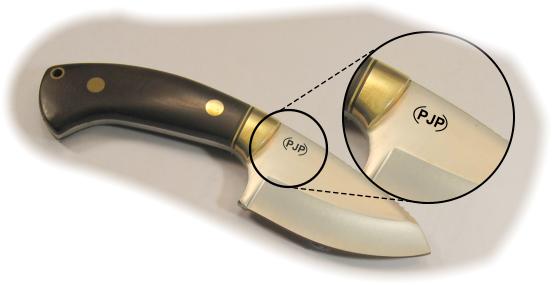
![]()
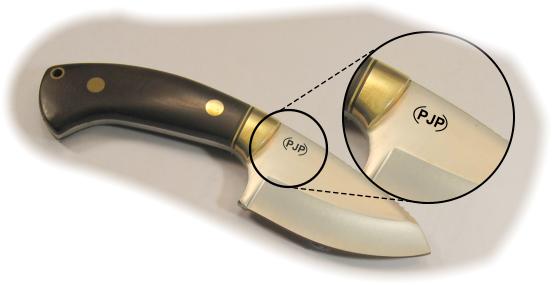
Tutorials: Etching Your Logo
| After completing your new knife and want to show it off, it's natural that you want to personalize it with your name or logo to let everyone know who made it. Etching is the easiest and most affordable way to add this. Etching adds a clear, distinct personalized mark that will last the lifetime of the knife. |
Click on any of the thumbnails below for a more detailed photo
|
|
 |
There are a number of etching machines out there in various sizes--if you do a search on the internet, you can even find directions for making your own. I like the MK1 from Lectroetch. It's affordable, easy to use and--most importantly--it works! Here's what comes in the box: the power supply, grounding clip, etching pad, the etching and cleaning solutions ( enough to do a ton of knives) and some stencil material. | ||
 |
The stencil material that comes with the kit isn't bad, but unless you're artistic, you might want to contact Lectroetch about making a custom stencil for you. I tried cutting a small logo with an Exacto blade just to try it out. It was OK, but any reasonably talented person could probably do a lot better. | |||
| I had the Lectroetch folks do up a stencil for me from the artwork I emailed them. I like this a lot better and think it looks a lot more professional. Price wasn't bad--$25 for the one time setup, $15 for making me a set of stencils that ( at my rate) would last a few years. They'll keep your artwork on file if you need more stencils made down the road. Artwork can be created in just about any drawing program and emailed to Lectroetch in .PDF, .TIF or other formats. (By the way, I'm told these stencils will work just fine with other manufacturer's etchers) | ||||
 |
The setup doesn't need to be elaborate (but then again, what on this website is?) All you want to do is clamp the blade down to keep it from moving, while giving yourself room to attach the grounding clip. (speaking of which don't forget to attach the grounding clip--the process won't work otherwise.) | |||
 |
The stencil is placed in position and held in place with some tape. The tape also prevents the etching pad from touching the blade anywhere else other than the cutout in the stencil. The stencil is transparent enough that you can see where it's being placed. | |||
 |
Add a few drops of etching solution to the pad. It should be damp, but not soaking wet. If you add too much, blot it of on a clean paper towel | |||
 |
After making sure that the ground lead is attached, press the pad in place, making sure that the logo part of the stencil is completely covered. You don't need to press too hard, but it should be held firmly. The directions say to give if five seconds. I had better luck holding it in place for 10-12 seconds. | |||
 |
After taking the stencil off, use the included cleaning liquid to wipe the blade down to neutralize the slightly acidic etching solution. | |||
 |
Ooops. While etching, I accidently let the pad touch the brass bolster and it resulted in this etched "stain". I had to buff it out with some 400 grit sandpaper. A little piece of tape over this area would have prevented this. | |||
 |
And if all goes well, this is what you should end up with--a clean, sharp logo etched onto your blade. That wasn't hard at all, was it? | |||
| Disclaimer: I know there are several etching solutions out there and other makers have their favorite. The Lectroetch unit is the only one I have tried and have experience with. But flip side of the coin, they've never given me a reason to go anywhere else. It just works. | ||||
| If you want to get hold of the nice folks at Lectroetch for stencils or chemicals, you can visit the at their website (Click HERE ) or you can always just call them at (440) 934-1249 | ||||
 |
LectroEtch MK1 Complete Kit OK, now that you've seen that it's really not that hard to do, let's go ahead and try it. The MK1 kit includes the power supply, enough etching and cleaning solution to do maybe a hundred knives or so ( and you can order more if you run out), ground clip and etching pad and a pack of stencil sheets. Refill Kit: Includes bottles of electrolyte and cleaner, a screencloth and 10 stencils |
|||
| LectroEtch MK1 Etching Kit NCK-MK1 | $ 66.95 | |||
| LectroEtch Refill Kit NCK-MK1-REFILL | $ 12.95 | |||